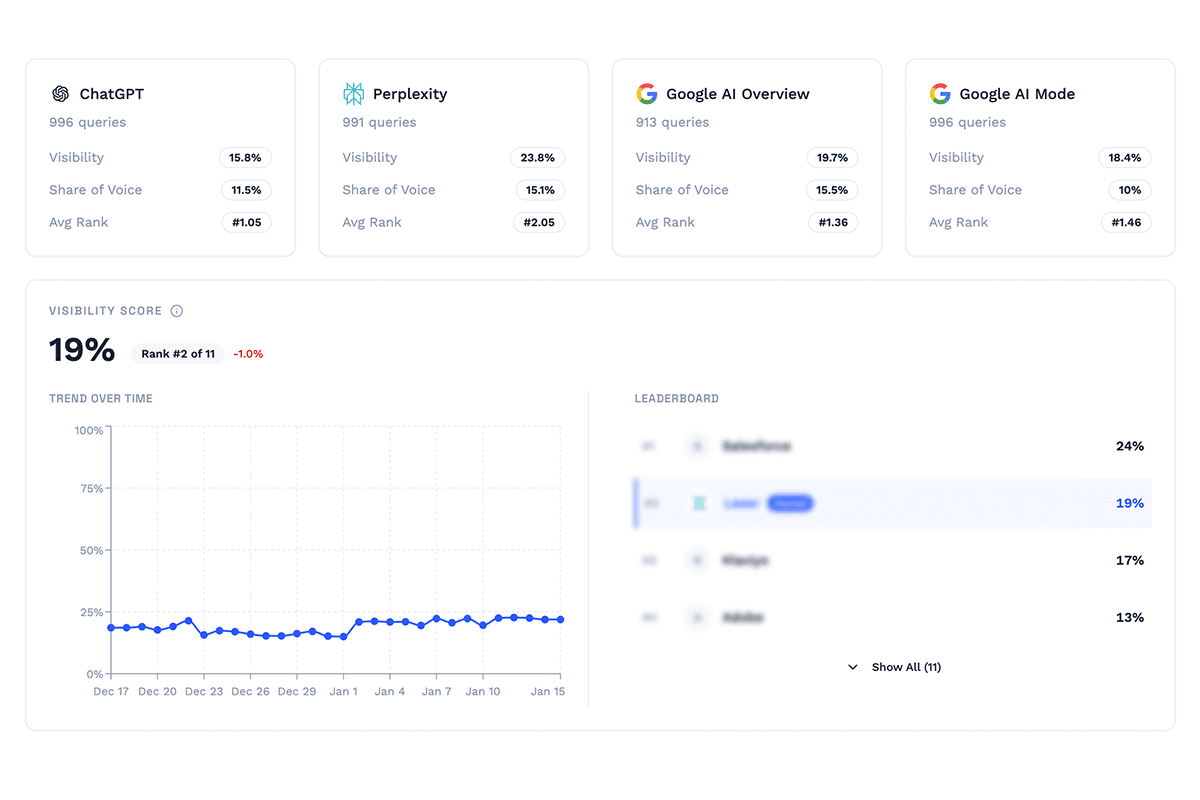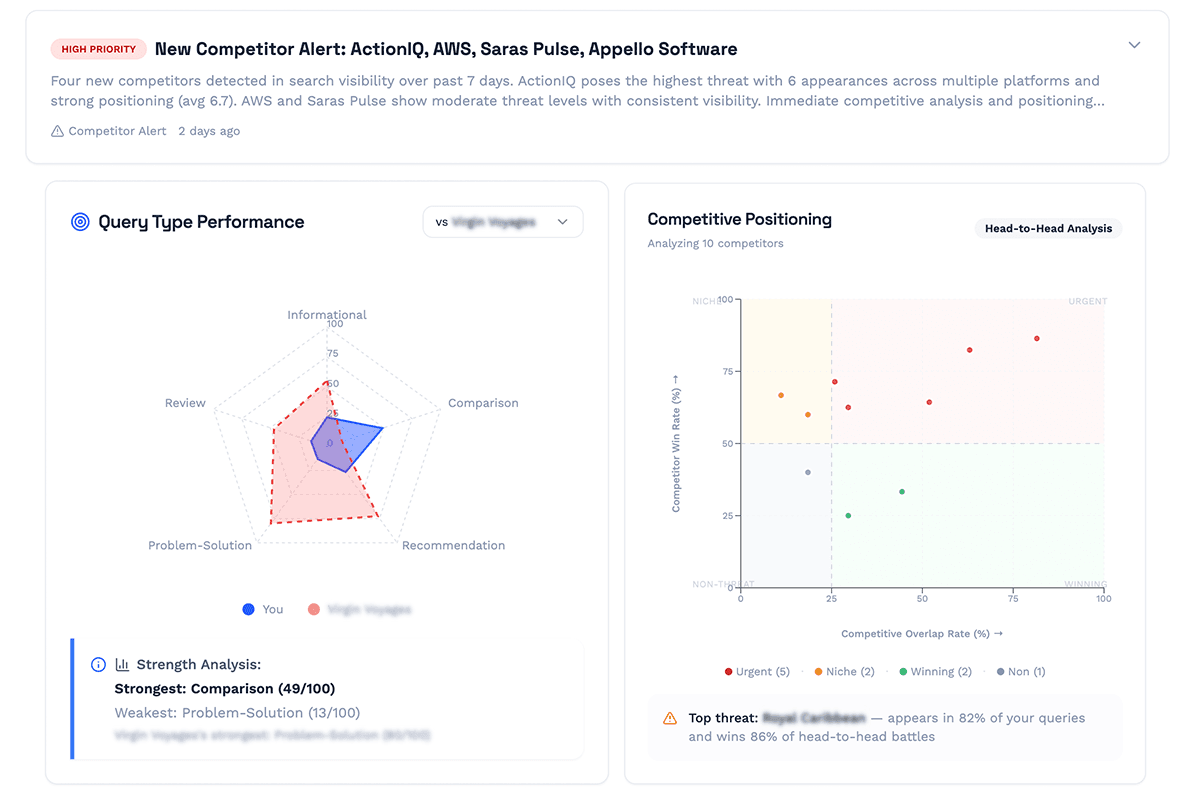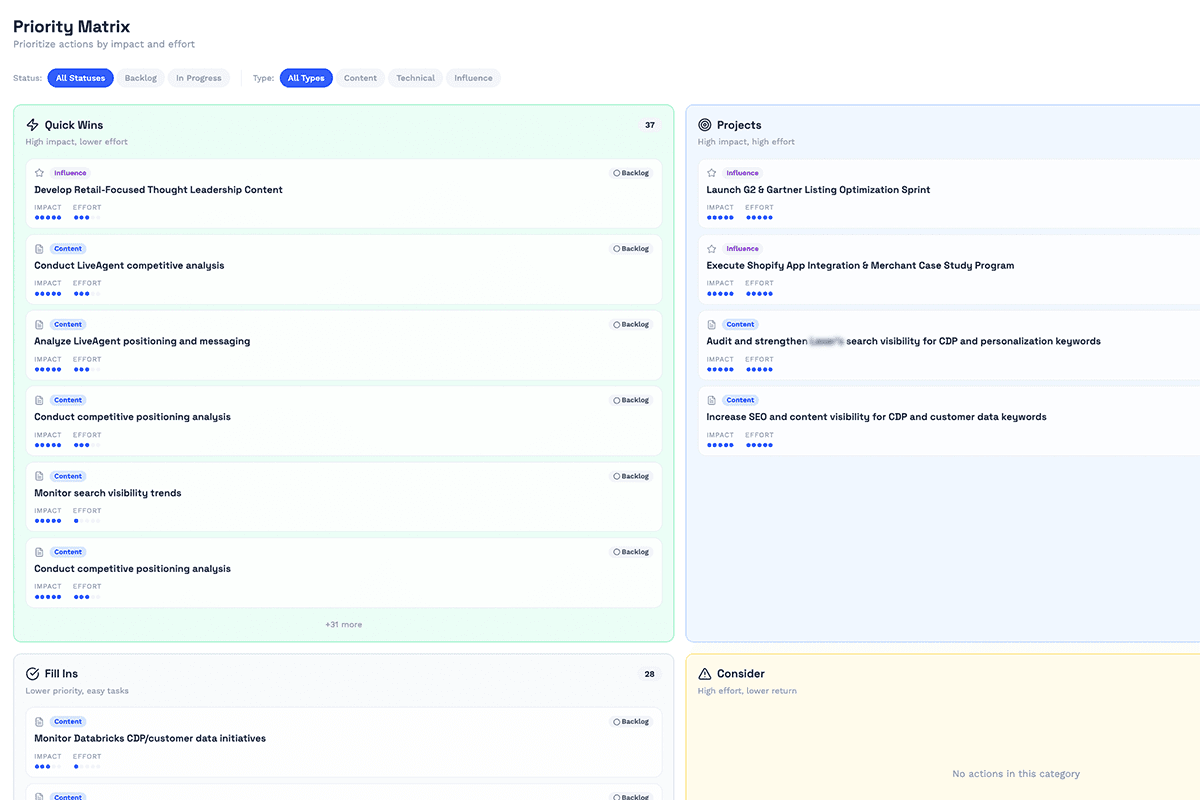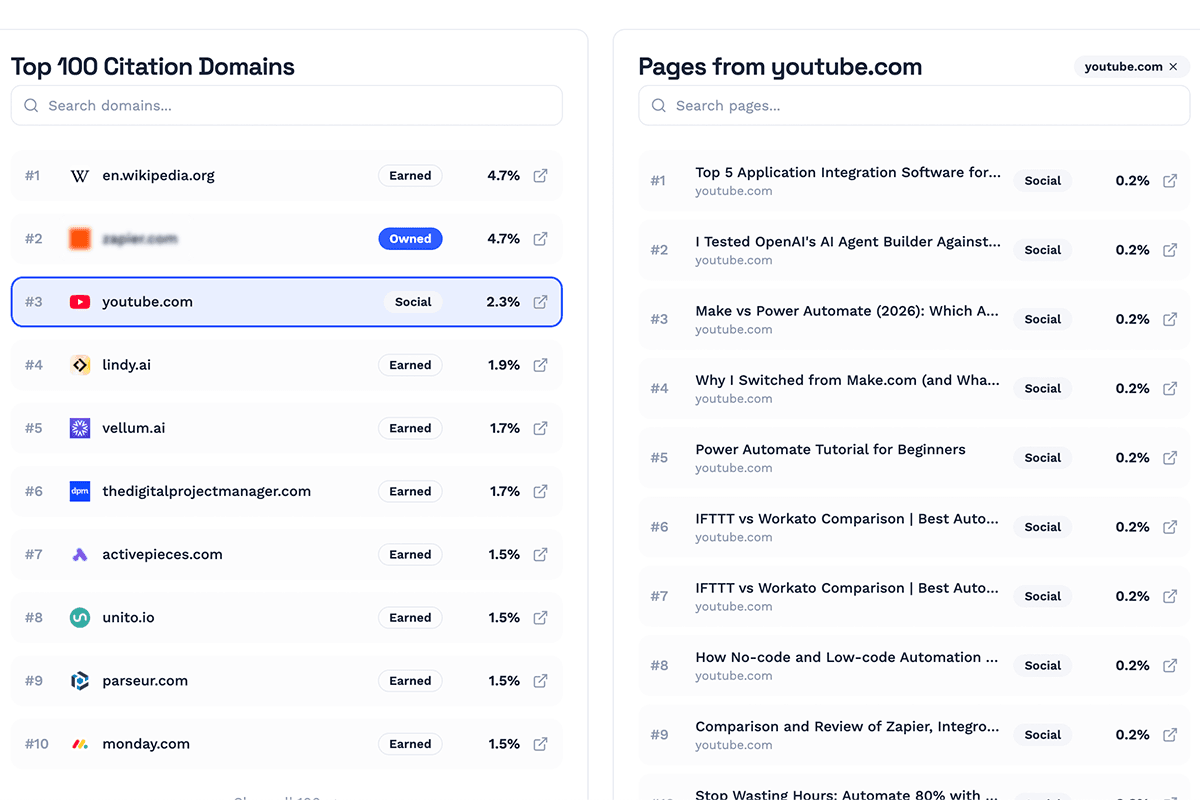Intelligence at every tier.
All paid tiers include hypothesis generation, prioritized actions, and human support. The difference: query frequency, platform coverage, and advanced features.
Start free with a snapshot. See where you stand, then upgrade for ongoing intelligence—continuous monitoring, expert guidance, and strategic insights delivered to you.
No credit card required • Free 7-day access • Upgrade anytime in-platform